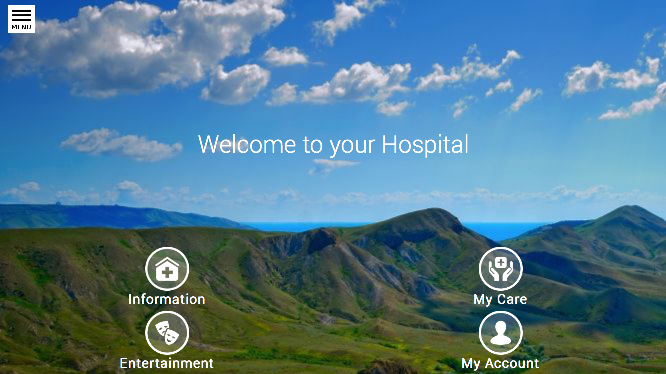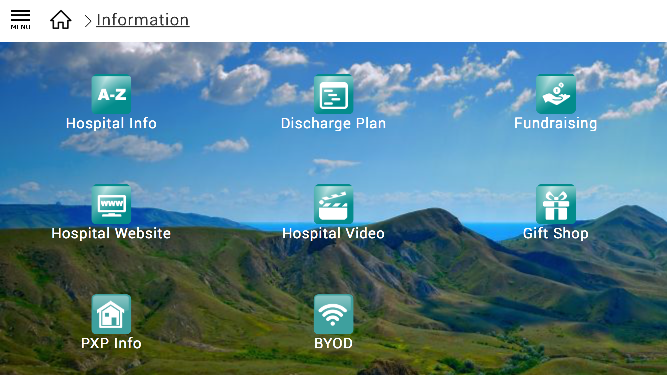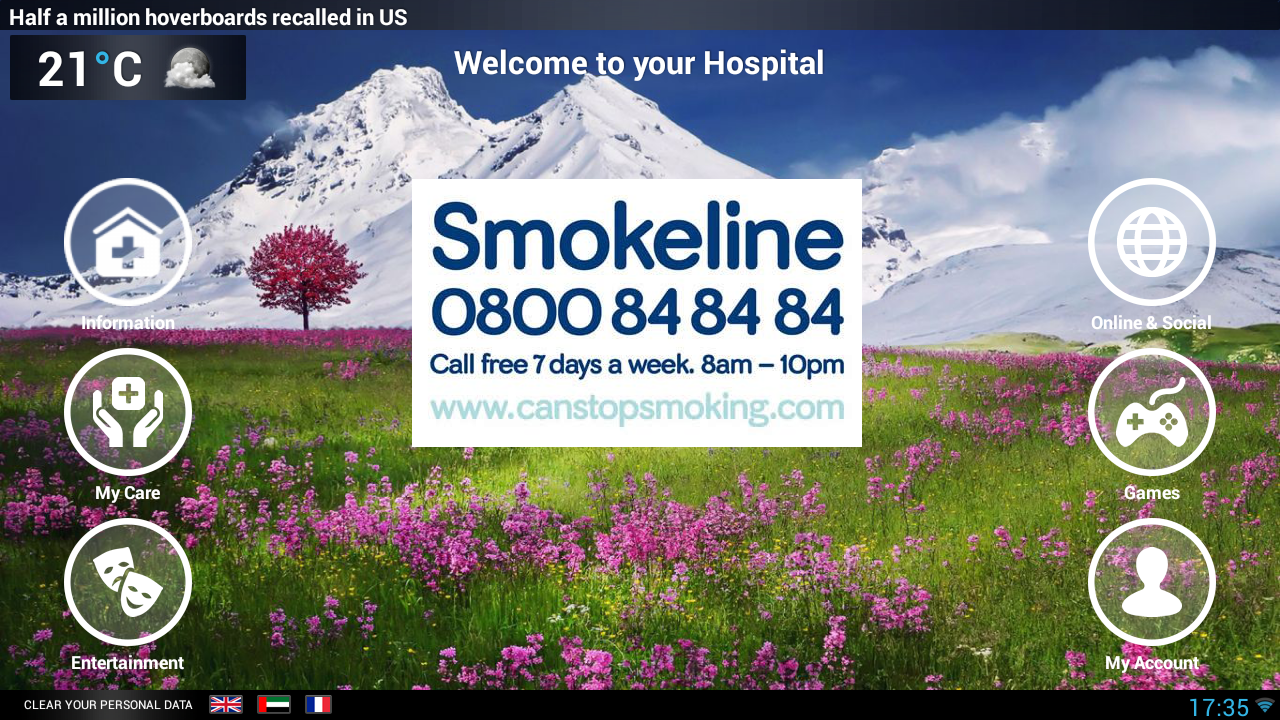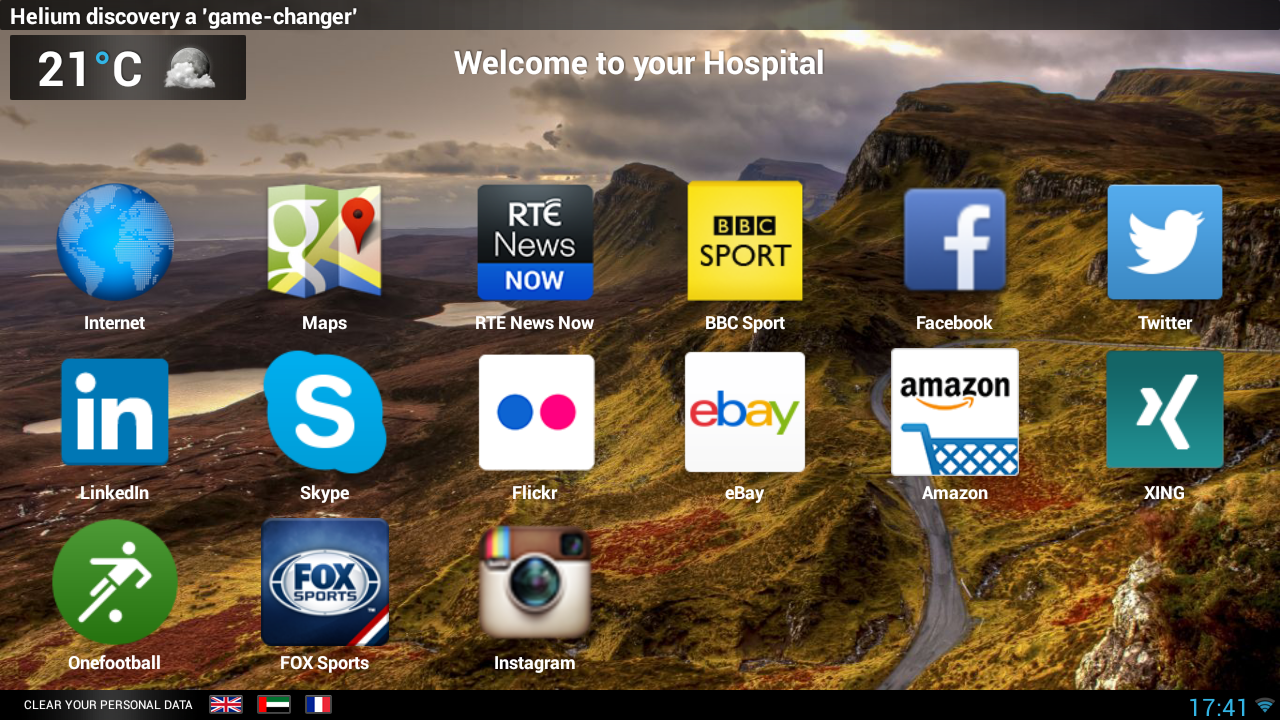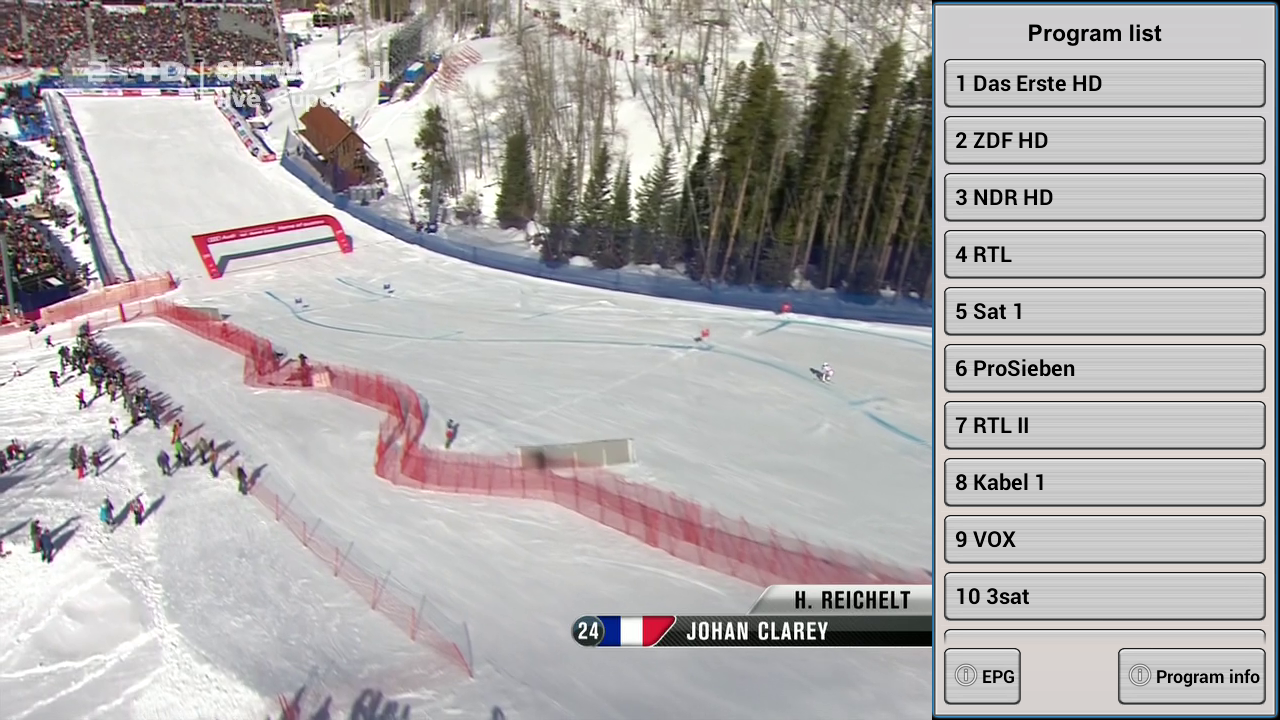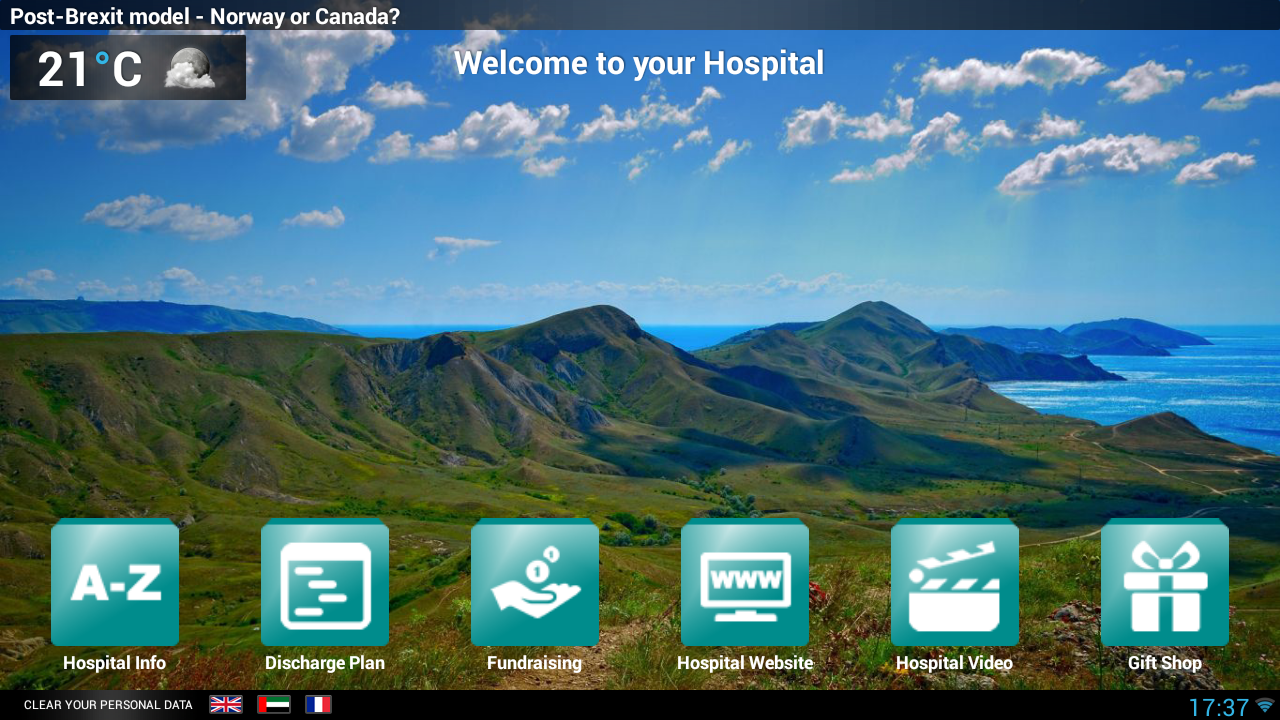The PXP Platform is a strong and future ready platform that runs on multiple device types. This can be Bedside Terminals, Set-Top-Box connected to a TV, a Tablet or as BYOD solution to run on the patients own devices.
PXP is Android based and cloud based which are the fundamentals for a future prove and easy to maintain platform. With the BYOD option it also offer a webbased frontend to be compatible to any other platform with Browser/websupport.
The UI of PXP is intuitive and clean because capted to a minimum and kept close to a known smartphone UI’s. This enables patients to quickly familiarize themselves with the logic.The picture below show a typical frontend here with the option of 3 categories at the left and 3 at the right. There are further options available where for instance the categories are all at the bottom.
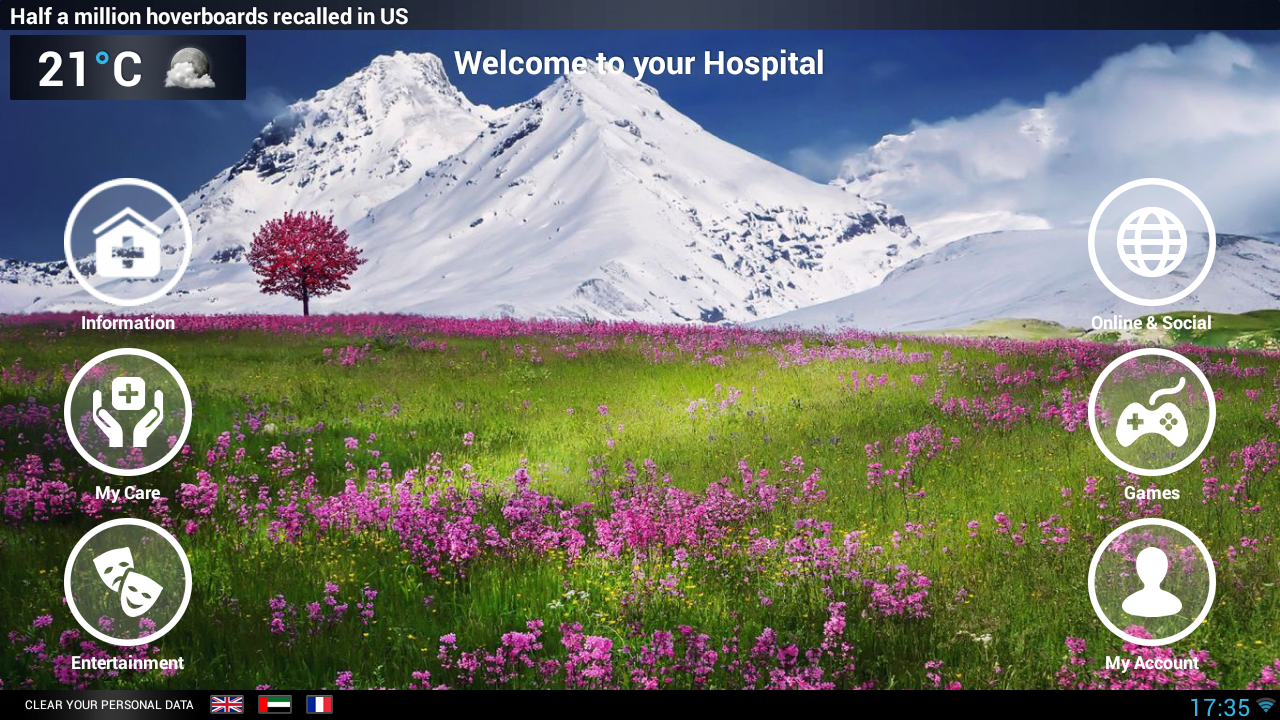
The PXP platform support the generall communincation based on the standard HL7 definition.
The HL7 communincation require a local appliance. This appliance must be connected to the hospitals network for the HL7 communication as well to the Terminal/device network where all Terminals are connected to. The applicance also require access to the PXP cloud server for remote access as well for information in combination with the BYOD platform.
- Overview
- Features
- General Specification
App catalog: With the App catalog, PXP can be extended to fulfill any future requirement. The App catalog offer Basic apps, Public free apps, 3rd party apps (Patient Engagemant) and can be extended with Customer apps provided by hospitals or partners.
Cloud solution: As PXP is cloud based, the maintenance and involved costs are reduced tremendously. All devices will be kept on the latest firmware version and improvements and new features are immediately available for all clients.
Multilanguage support: PXP offer 40 languages and you can choose up to 6 for your Hospital layout.
Screen Mirroring: With the PXP devices it’s possible to mirror the screen of the patients device to the PXP devices. The supported standard is Miracast.
Accesspoint/Wifi Bubble: The PXP devices also allow to create an Accesspoint. Means the PXPHealthcare devices can be used to setup a Hospital wide Wifi network with Accesspoints in 2.4GHz and 5GHz ranges. Such a Wifi network can be used as a guest Wifi network. The Accesspoints can also be managed via the PXP Technical Portal and can perform network scans and more.
SIP telephony: PXP also allow the patient to use SIP telephony via the PXP SIP-App. Like this it’s easy to be connected with the relatives. By using the handset or the touch screen (Depending in the device) it’s simple to start or receive calls. The PXP SIP-App show a keypad and the last call history as a quick redial facility.
Available on multiple devices: The Android based PXP platform is available on multiple devices. From bedside terminals, settopbox connected with a TV, Android tablets up to a HTML version to be used on the patients own device (BYOD).
| Operating system | Android |
| Page orientation | Landscape and Portrait |
| Features |
|
| Technical Administration |
|
| Device types available for PXP |
|
| Security type for cloud communication | AES128/256 |
| Device Lock | Yes, the patient can not access the Settings or access other apps other then provided by PXP |
| Number of languages | 42 |
| Number of concurrent languages on a device | 6 |
| HL7 interface available | Yes |
| Billing and Control API | JavaAPI is available to allow integrators control of the boxes or to integrate billing features. |
Device Frontend
The UI of PXP is intuitive and clean because capted to a minimum and kept close to a known smartphone UI’s. This enables patients to quickly familiarize themselves with the logic.
The picture below show a typical frontend here with the option of 3 categories at the left and 3 at the right. There are further options available where for instance the categories are all at the bottom.
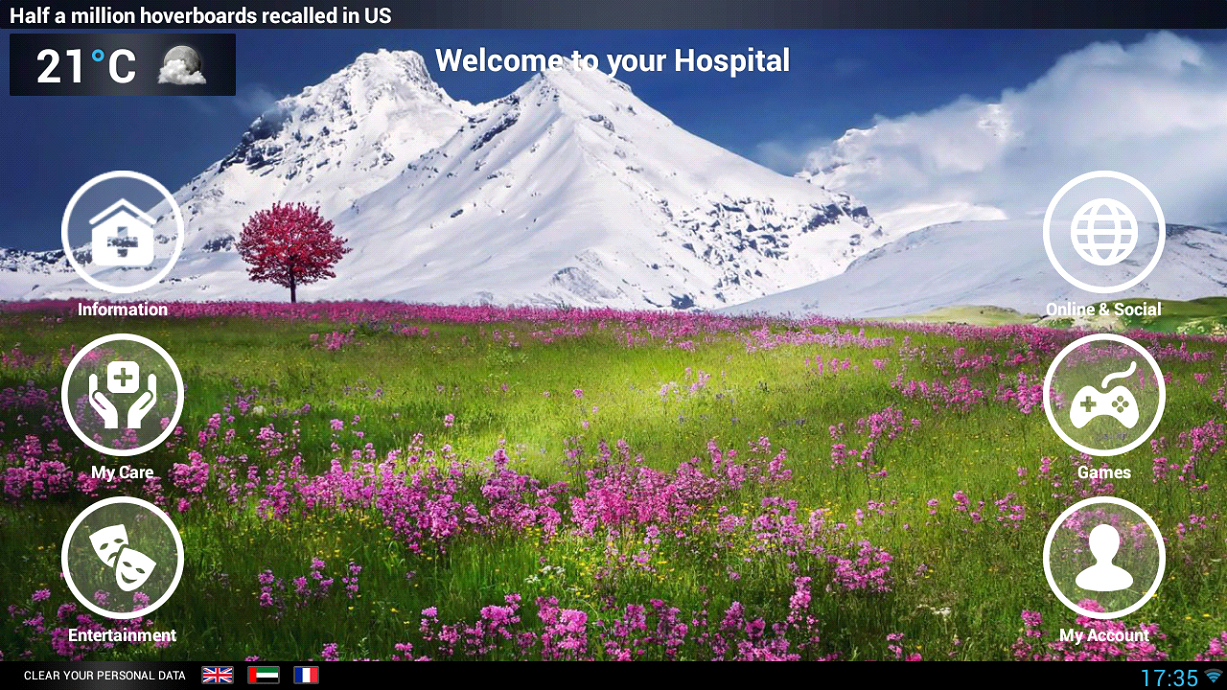 The main areas are:
The main areas are:
Categories/Apps: The big 3 icons left and right of the screen or 6 at the bottom. Here Apps can be placed or a category where multiple Apps can be placed inside a category.
Advertising: The big free area in the middle of the screen. Here Ads with text, pictures or text/pictures mixed can be placed.
Welcome Message: The welcome message in the upper middle screen area. In case of HL7 connection it can appear with the patient name.
Weather: The top left area of the screen which can show the weather of today or additionally with forcast.
Hospital Logo: The top right area has space for a hospital logo.
RSS-Feed/Ticker-Messages: The top bar at the screen can be used for RSS-Feeds or Hospitals own Ticker Messages.
Apps inside Category: 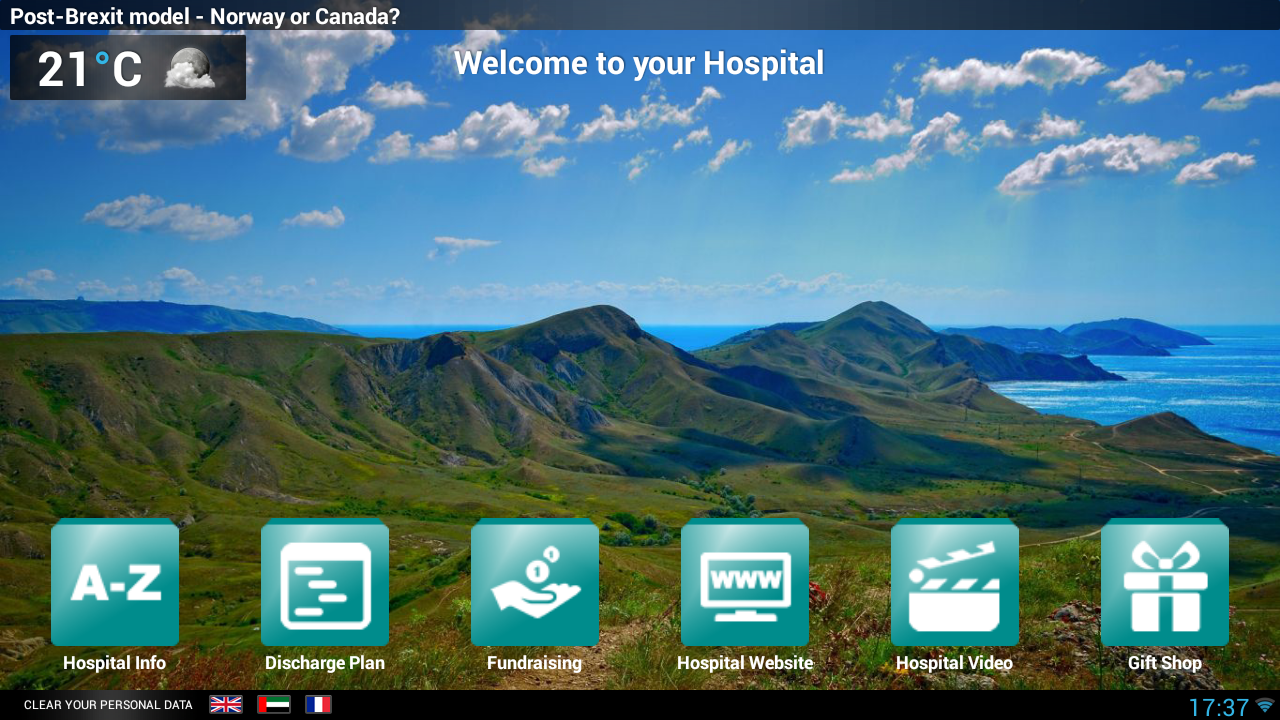
Hospital Info: 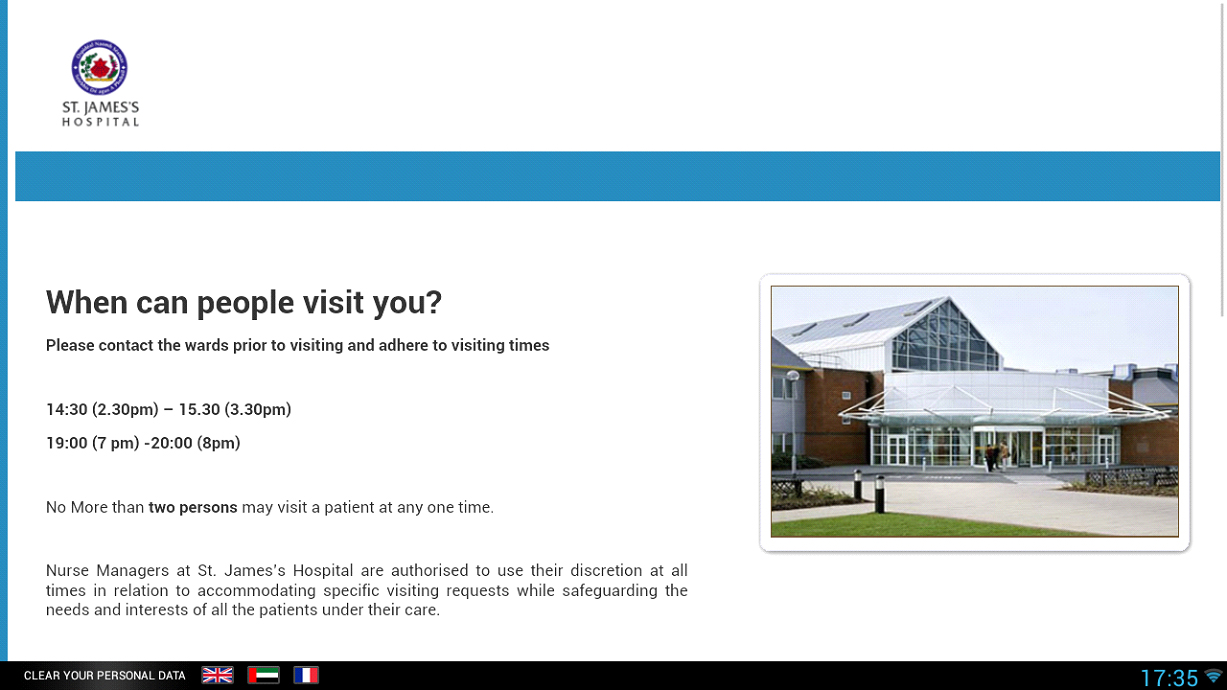
Feedback Form: 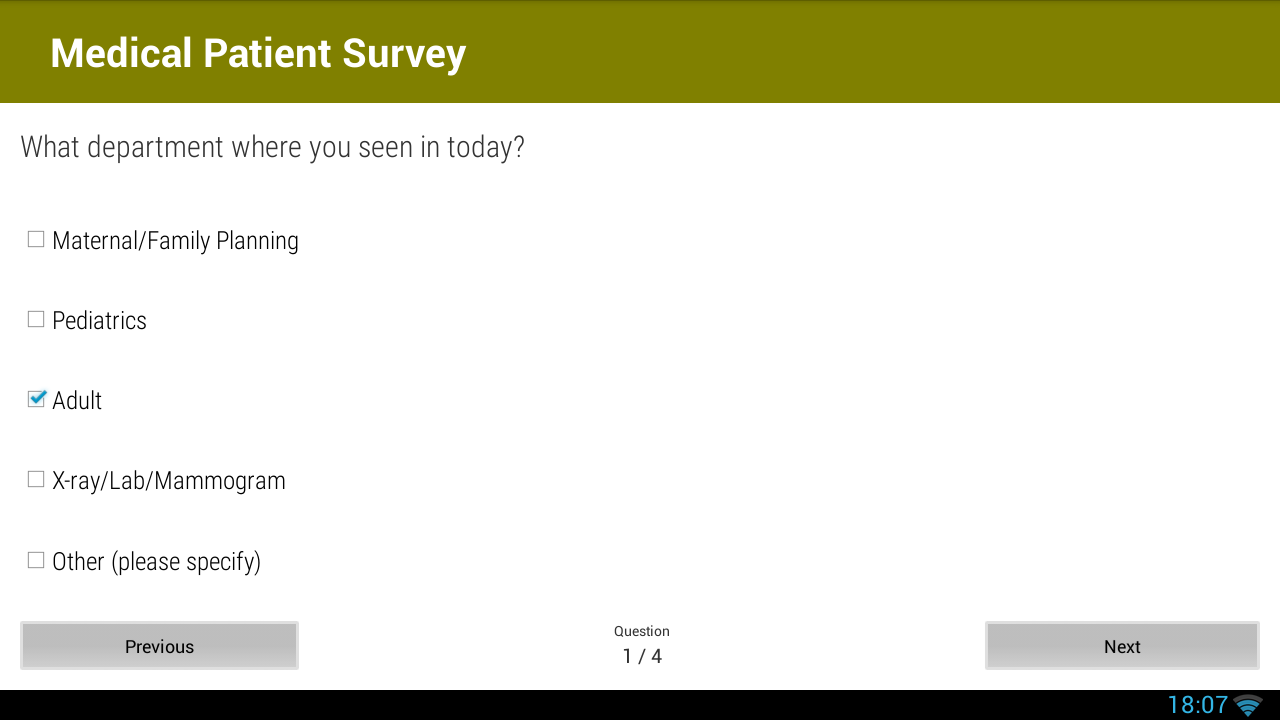
Service Request: 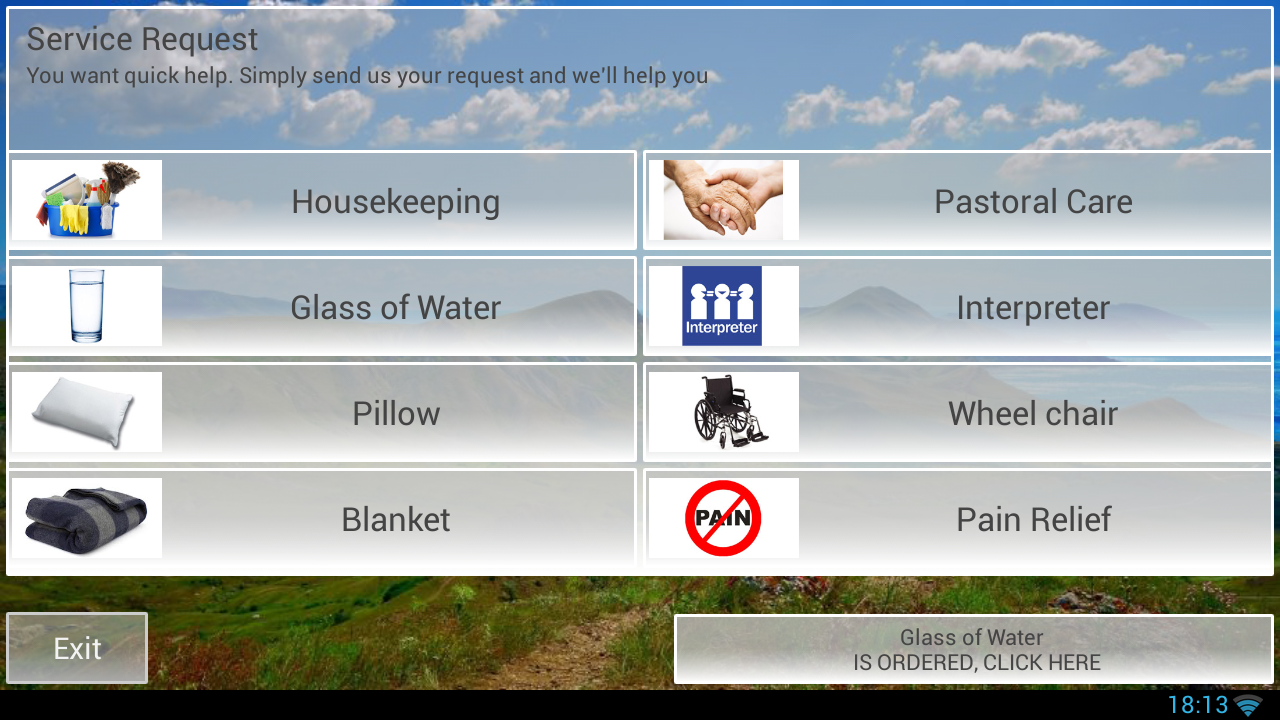
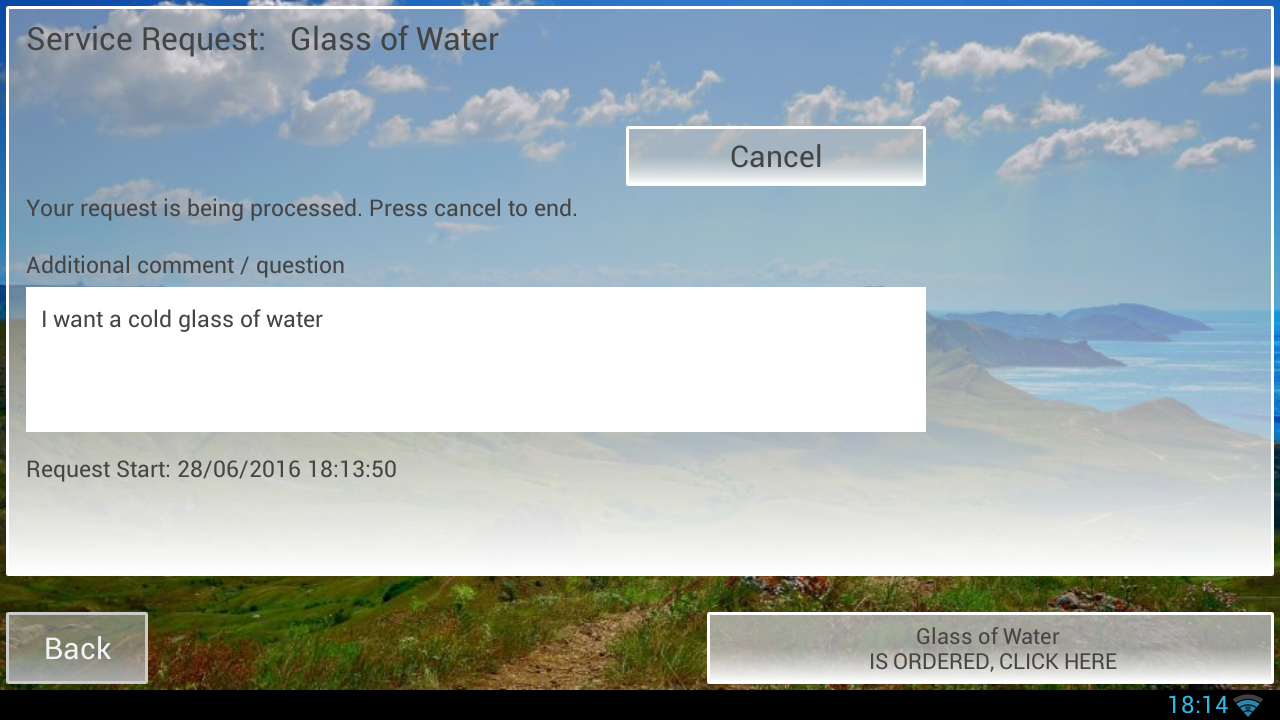
Bedside Terminal
The 15.6 inch and 18,5 inch terminal with optional handset the JAO15 is the right Bedside Terminal. With it’s Antibacterial material, fanless design and IP65 front face optimized for patient rooms. With the according arms, a mounting an integration into the Patient Room is that easy.
With the build in camera you even can start video calls to keep your relatives more close to the patient.

Handset:
TV / STB solution
The solution for a TV environment is the PXP STB. It provides the PXP Android platform for any TV with HDMI connection, serial control and IR pass through. It comes with a cleanable remote control with a fully backlit keypad. Optimized for clinical use.
With a Wifi module capable of 2.5GHz and 5GHz it’s able to connect tot he latest generation Wifi networks or even itself creating an Access Point.
It can be used to build a complete wifi network in your Hospital.
With just a dimension of: 25mm x 100mm x 105mm and the included mounting bracket easily mounted behind every TV.

PXP for mobile
In case Patients should use a fully managed and controlled Tablet, the PXP for mobile is the best choice. Any Android based Tablet is supported and can be converted into a full PXP managed device. The tablet if fully locked and managed by PXP. The Patient has no access to settings and is not able to delete or add apps or to modify them.
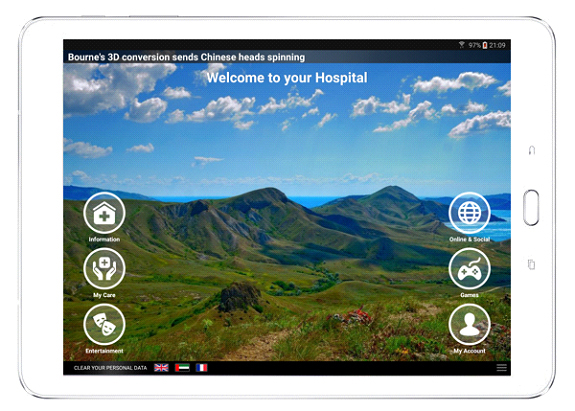
BYOD (Bring your own device)
The PXP BYOD solution enables it to bring the web compatible content of PXP to any device with Web/Browser support. Whether it’s a smartphone, a tablet or Laptop. The UI is similar to the UI of the Android based devices only without the native Android apps.
All the content you already created inside our PXP Portal is automatically available for BYOD. No need of adding content twice. The content is also automatically mobile responsive and adapts to the screen resolution and dimension of your device.