PXP BYOD allow access to the content of your PXP account by using any HTML5 based device. Whether it’s a smartphone, tablet or Laptop. Stay connected with the patients even on their own devices.
- Send them messages
- Send advertising and information to patients
- Let them make Service Request with their device.
- Let them send feedback via the Patient Survey
- Let them order services or products, all via their own devices.
All content only needs to be created once and is available on BYOD and other PXP devices at the same time. The layout will be automatically adapted to your device.
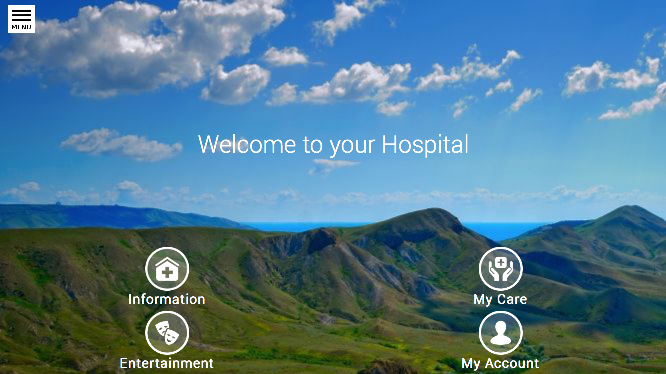
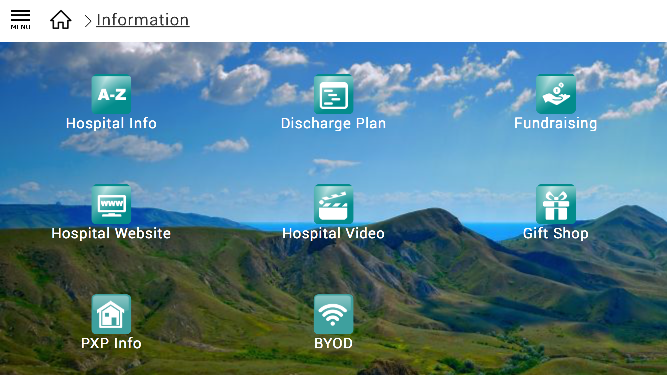
The BYOD solution will not lock the patients device like other PXP device for instance: PXP for Mobile, bedside terminal or settopbox. So the patient can still access their own device and apps.
With BYOD it’s not possible to control the patients own device from the PXP portal, like you know it from other PXP enabled devices.
- FAQ
- General Specification
How can I access it?
BYOD it’s not an App. The patient does not need to install an App before he starts to use it. It’s available via a Web-URL and is accessible with any HTML5 based Browser.
The link to the BYOD portal can be integrated into the Hospitals own Internetgateway/Captive Portal. This can be purchased from many vendors.
How can a patient be identified?
A patient can login at the BYOD portal. After login he is identified as a patient and can use patient related Apps. For the login the patient has to enter for instance the patientID and the birthdate to be validated.
Which apps are accessible after login?
After login the patient can receive personal messages, can use Service Requests, Feedbackform or Inroomordering.
The other Apps like Info-Apps are accessible without login.
| Solution standard | HTML5 |
| Page orientation | Landscape and Portrait (responsive webpage) |
| Features |
|
| Security type for cloud communication | https |
| Compatible devices | Devices with HTML5 Browser like:
|
| Compatible operating system | Any Operating system that provide a HTML5 Browser, like Android, iOS, Windows, Linux |
