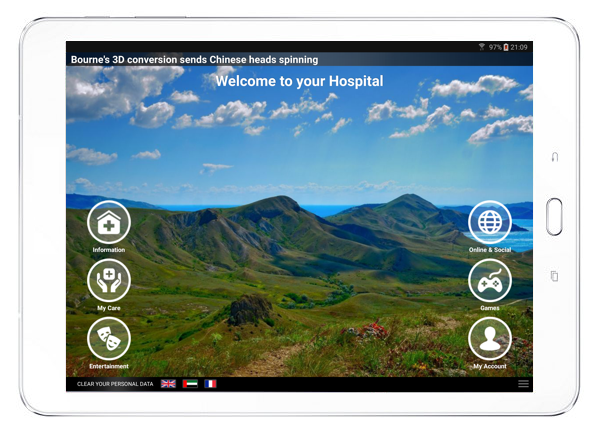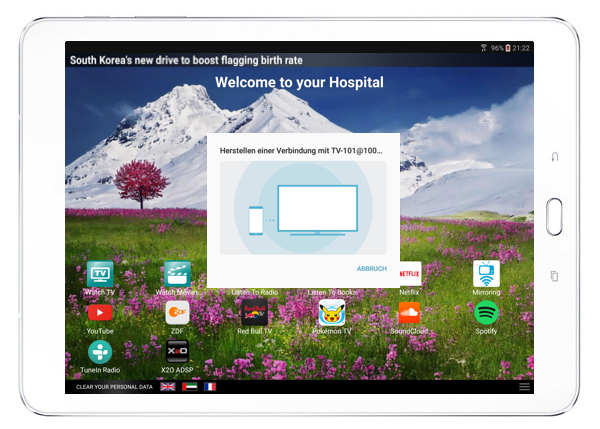PXP for Mobile enables PXP to be available on tablets with Android operating system.
- You want to offer a portal device to patients?
- You want to let patients play games everywhere in the Hospital?
- You want to allow patients to have access to information everywhere in the Hospital?
- You want to let patients stream videos and watch TV shows everywhere in a Hospital?
- You want to reach out to patients everywhere in a Hospital?
- You want to let patients control the TV from a tablet at the bedside?
- And all with a managed and locked device provided by the Hospital?
Then PXP for Mobile is the right choise.
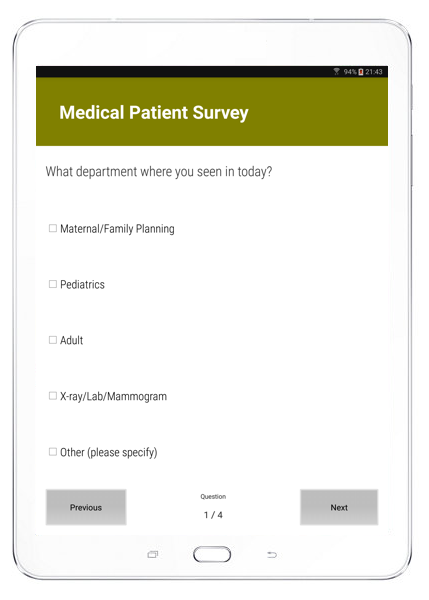
PXP for Mobile takes fully control over the Tablet and lock the device completly. So that no other usage then provided by PXP is possible.
How do I start?
- Buy an Android tablet
- Purchase a PXP for Mobile License
- Download the PXP for Mobile App and install it on the tablet.
- Follow the installation guide to pair your tablet to your PXP account.
- Features
- FAQ
- General Specification
2. All App from the PXP portal can be used on the Android tablets. Whether News Apps, Games, Service Request, Survey or Inroomordering. Whether in portrait or landscape.
3. Mirroring: The screen can be mirrored with 1 click.
4. TV control: The tablet can switch TV channels without using the TV remote.
What is the difference compared to BYOD?
| Feature | PXP for Mobile | BYOD |
|---|---|---|
| Use all Android Apps provided by PXP | YES | NO |
| Lock a device for other use then PXP | YES | NO |
| Control device via PXP portal | YES | NO |
| Works on all HTML5 compatible devices | NO | YES |
What is required?
1. Android tablet: You can use any Android based tablet with Android 5.0.1 or later (Models from 2014 and later with the latest updates installed).
2. PXP for Mobile license for your tablet.
3. PXP for Mobile App
| Operating system | Android |
| Page orientation | Landscape and Portrait |
| Features |
|
| Devices can be controlled | Yes, via the technical Administration |
| Security type for cloud communication | AES256 |
| Device Lock | Yes, the patient can not access the Settings or access other apps other then provided by PXP |
| Compatible devices | Android Tablets |