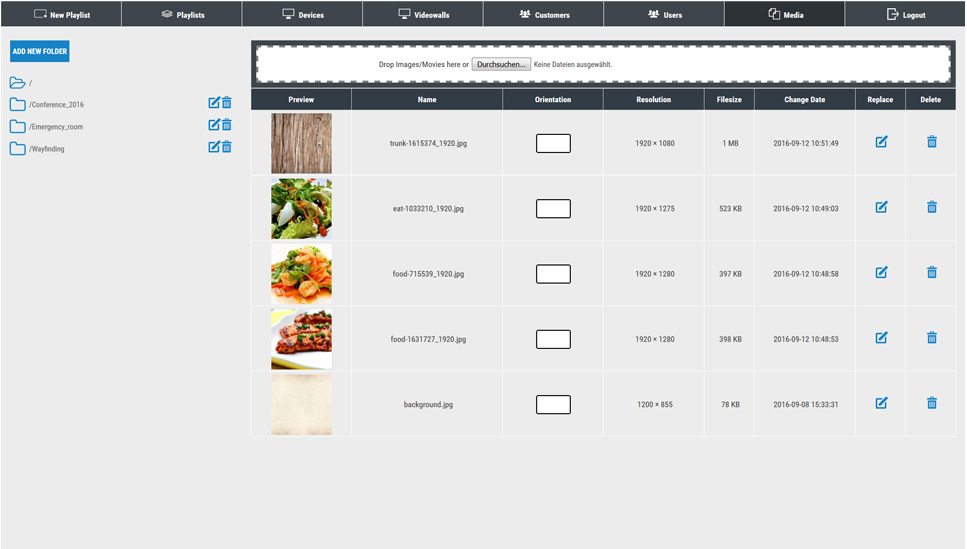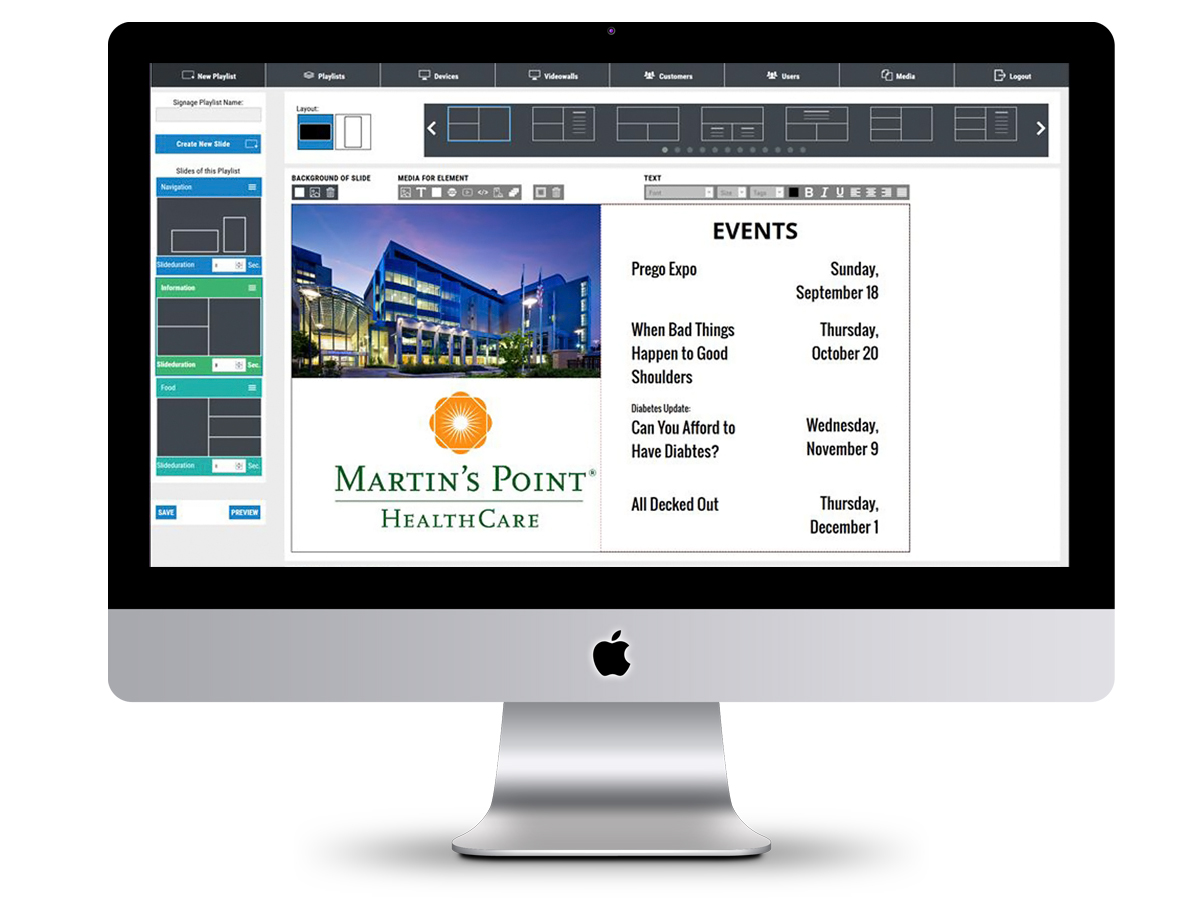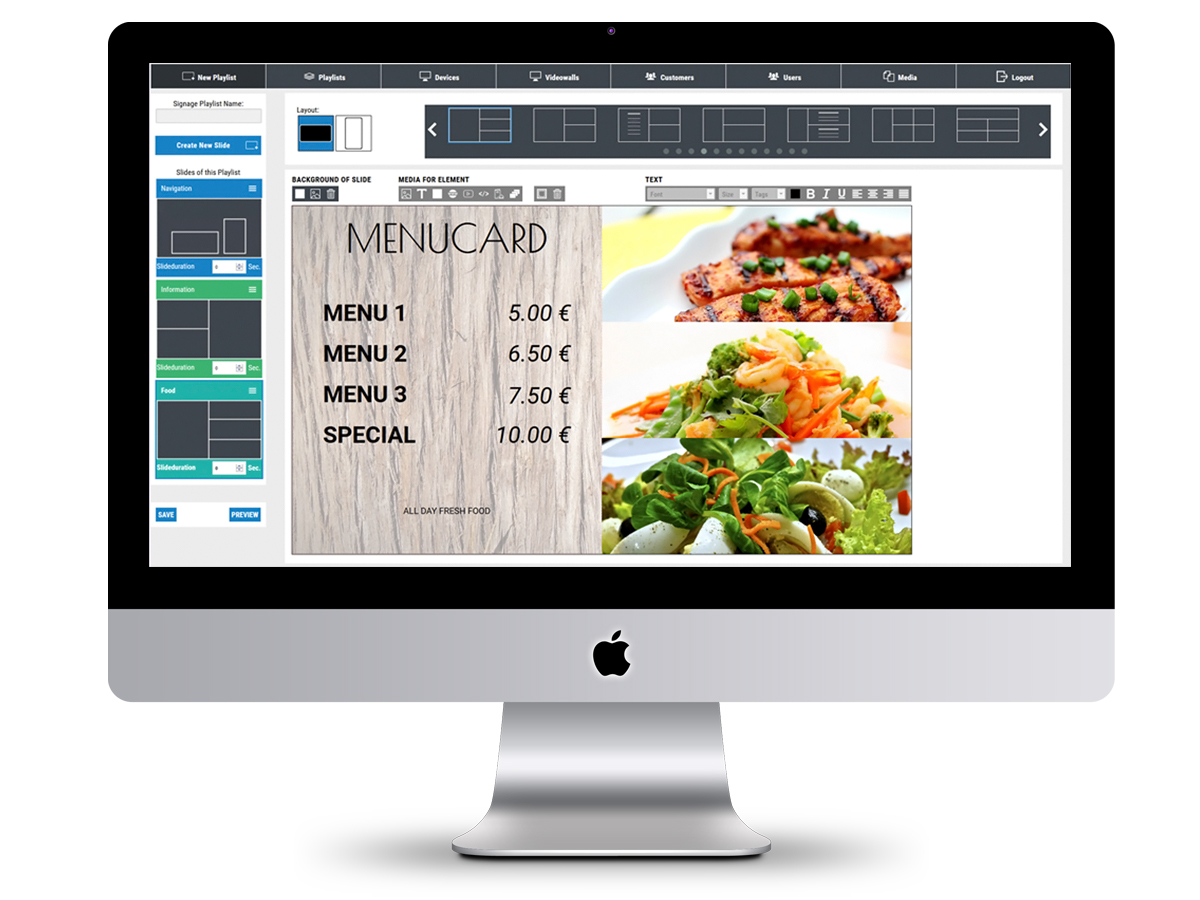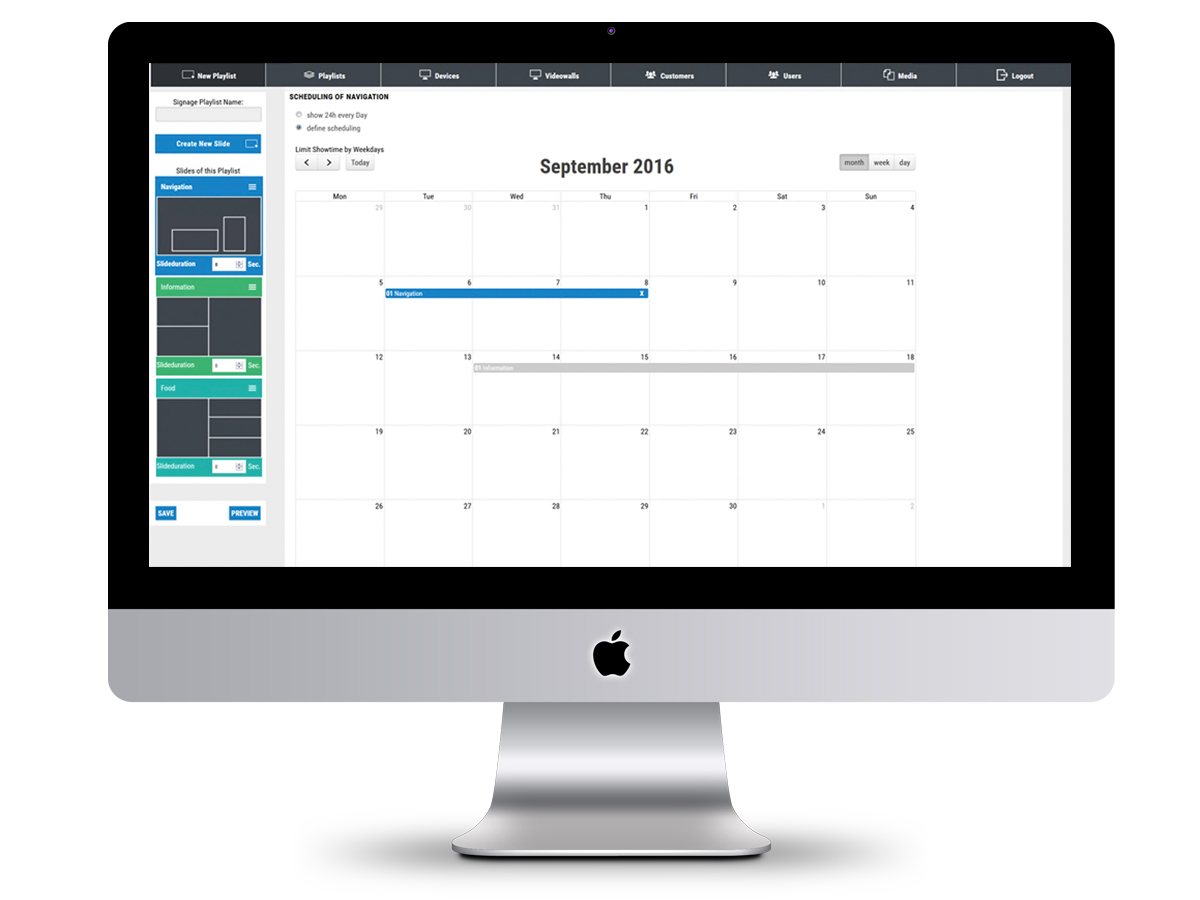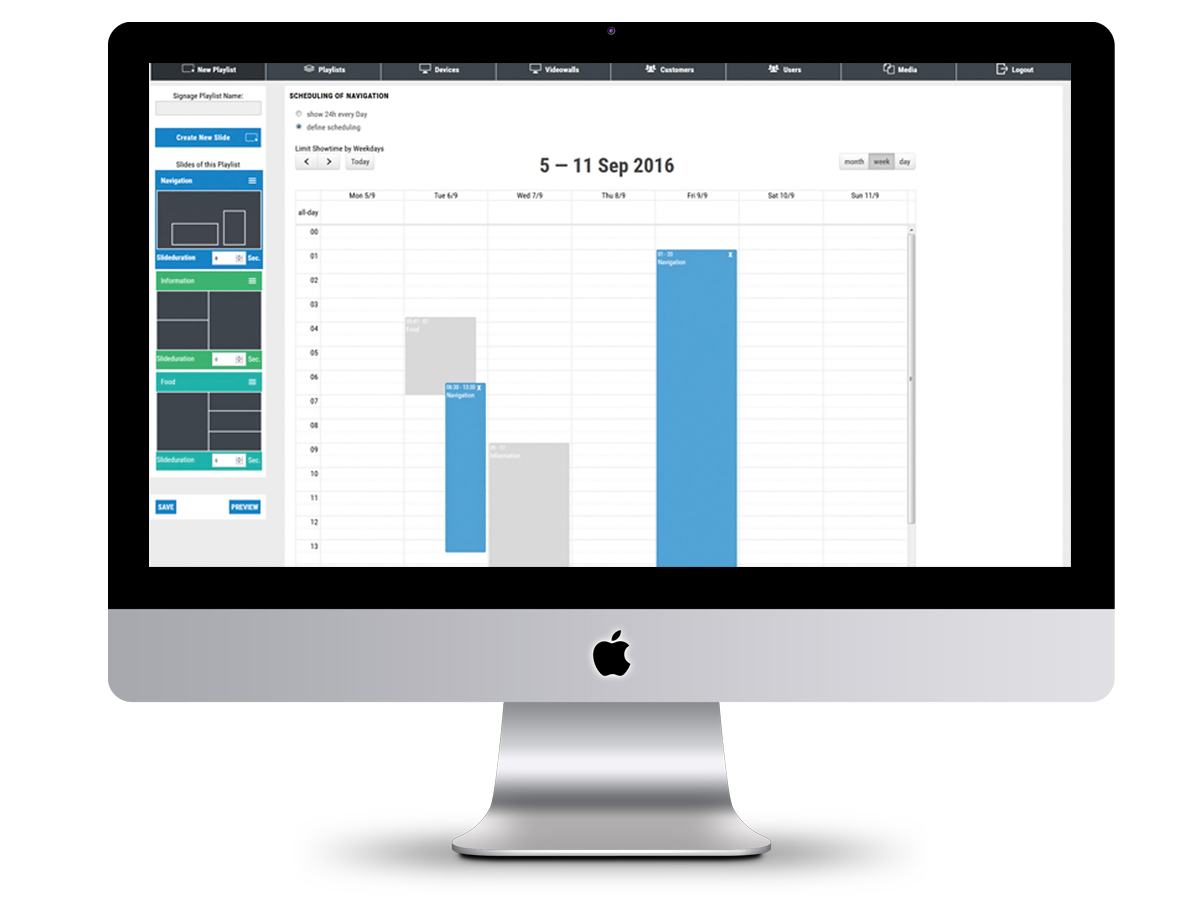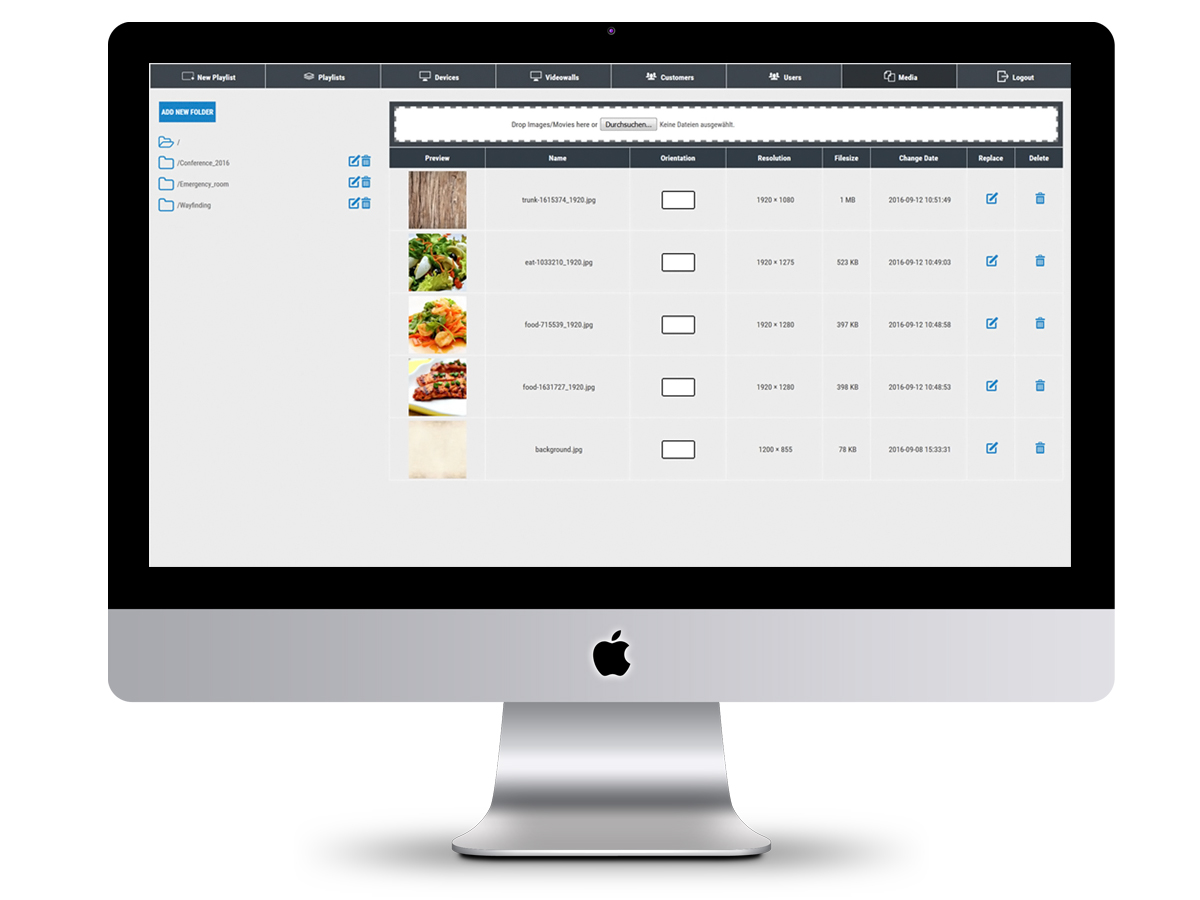- Web based frontend
- Works on any HTML5 compatible display or player
- Simple but powerful content editor
- Over 140 layout templates
- Strong scheduling tool
- Devicemanagement to see online/offline displays
- Customer/Department management
- Multiusermanagement
- Videowall abilities
Digital Signage Editor
The powerful content editor makes it easy to design your Digital Signage screens.
Simple steps to start:
- Define playlist
- Add new slides
- Choose layout
- Select template
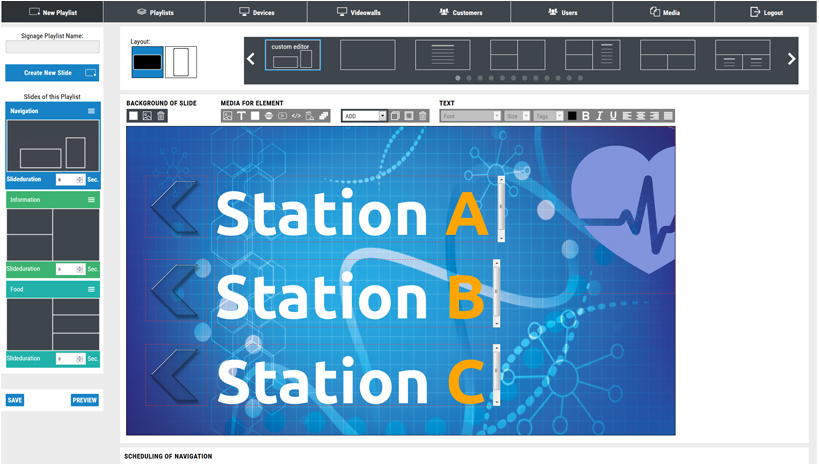
Many features allow you to create impressive screens to gain attention or inform.
Add:
- text/picture/video
- external webpages
- Youtube videos
- Twitter/Facebook feeds
- HTML/Javascipt code
- Menucards
- Slideshows
Scheduling
The calendar allows you to manage when a slide should be show, even multiple at a time.
- Add slides to the calendar via simple drag & drop
- Use the weekly or daily view to be more precise.
- Limit the display time of slides for certain hours.
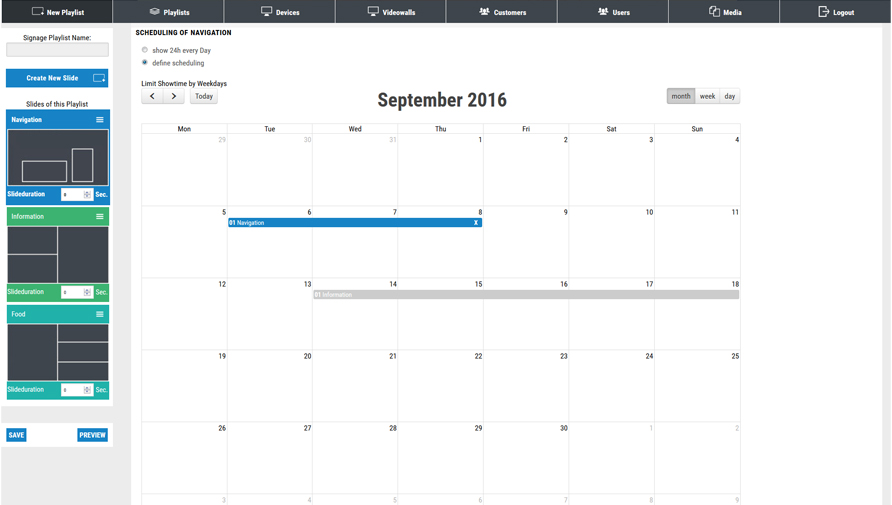
Playlist overview
See in one overview which playlist is available and which slide is show at the moment on the display
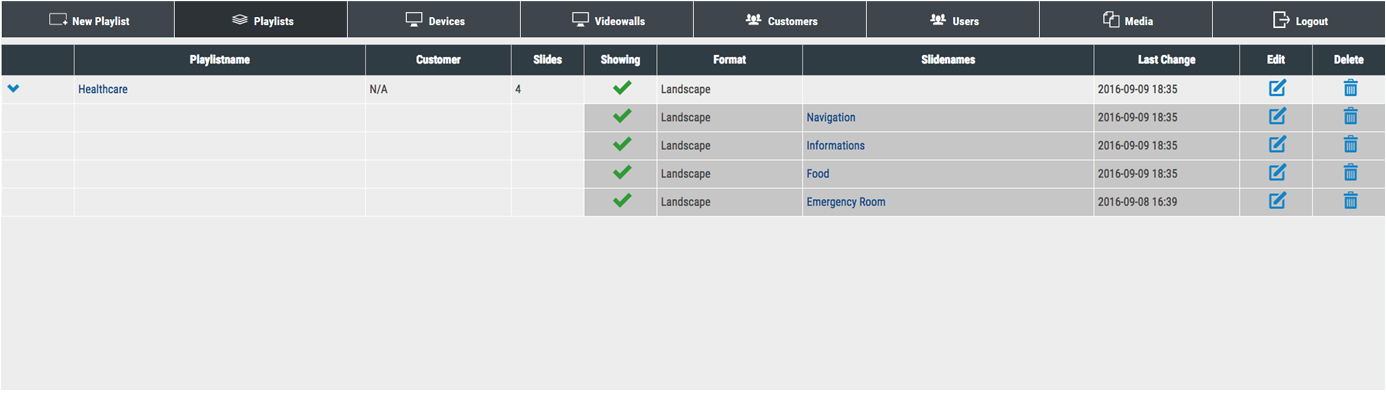
Device overview
- See which device is online or offline
- See the last content update time
- Allocate a new playlist easy to 1 or multiple displays
- Filter by any entered keyword
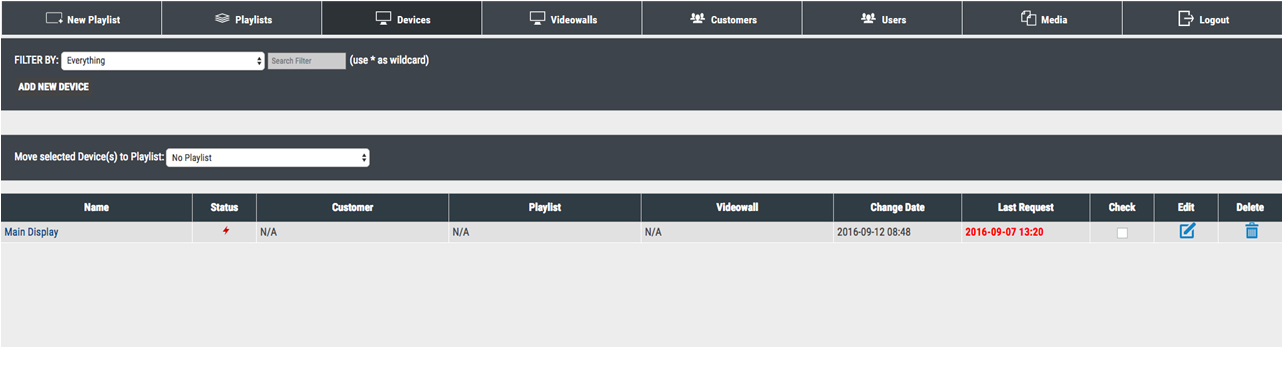
Device Details
- Define the playlist, customer/department or the address for a device
- See the device status details
- Get the URL to enter it into your display/player
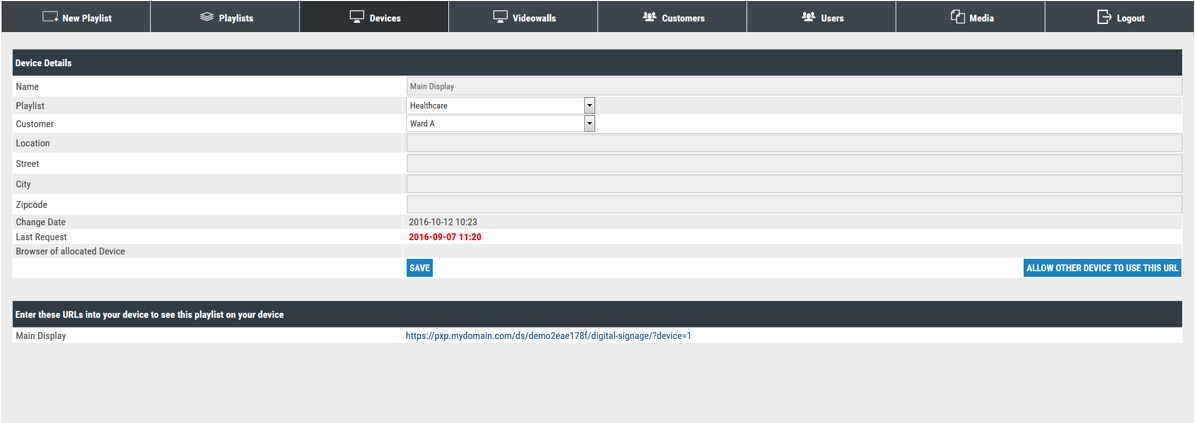
Videowall
Add a videowall, define the constellation and the bezel compensation
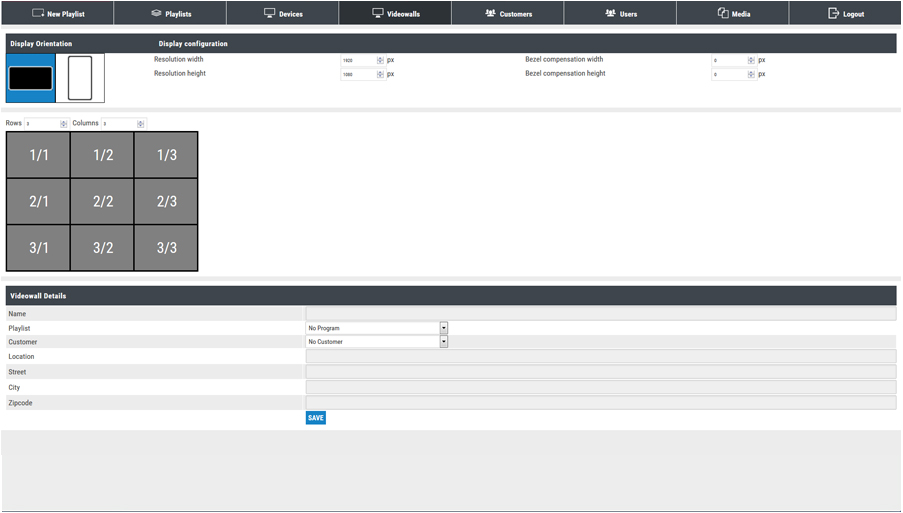
Customer / Departments
Add different departments to let them individually manage the content and displays without having access to content of other departments
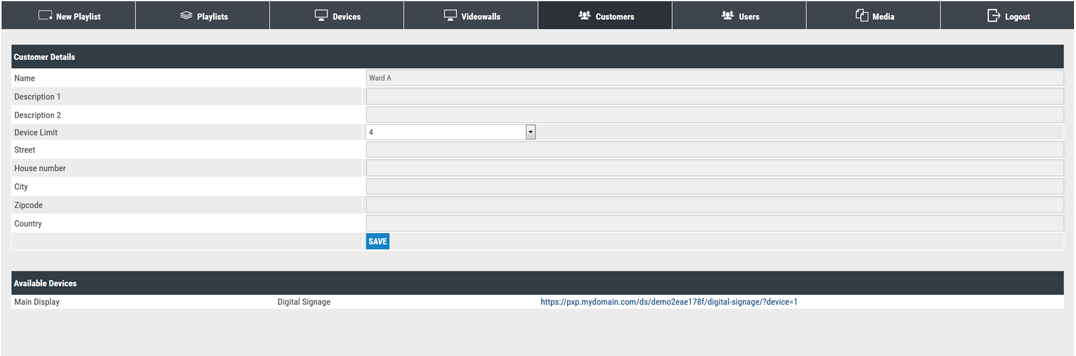
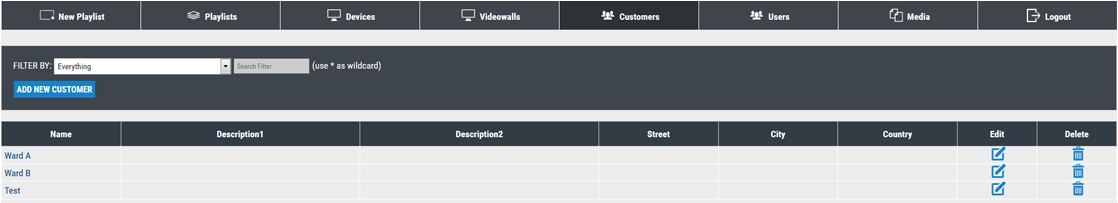
User Management
Add different departments to let them individually manage the content and displays without having access to content of other departments
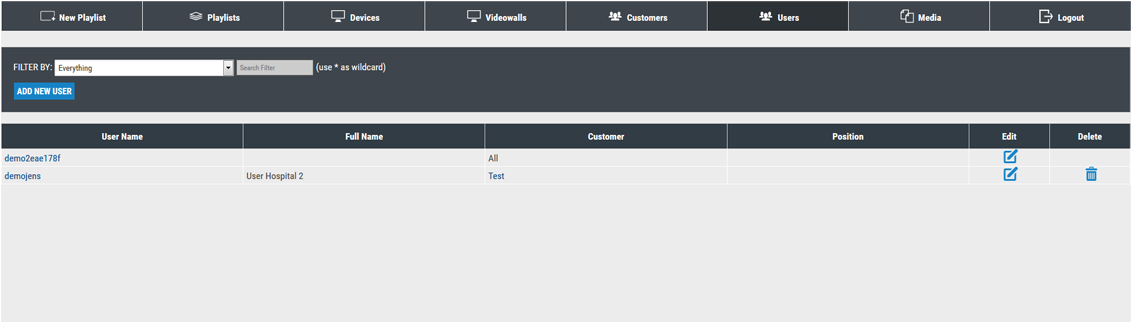
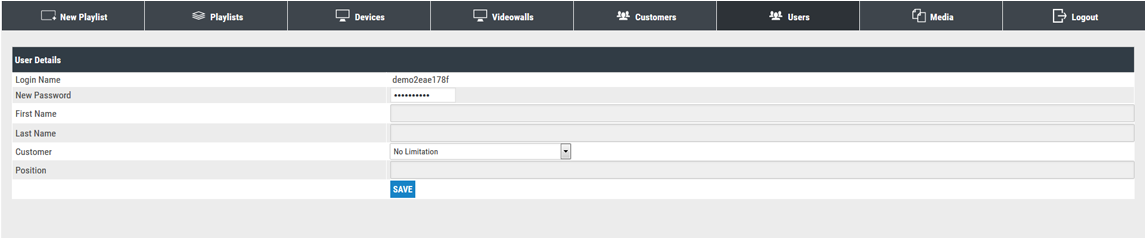
Media management
Upload your media via drag & drop and save it in different folders. You’ll not lose the overview of your content.